
Track Kit for Android Beta test
The main features of the first release.
Track Kit allows you to record GPS tracks, take pictures, record audio notes and upload them to http://Track-Kit.net The first release of the app also contains real-time GPS tracking module. By default a standard Google map is used. It's possible to select an alternative map from multiple sources. 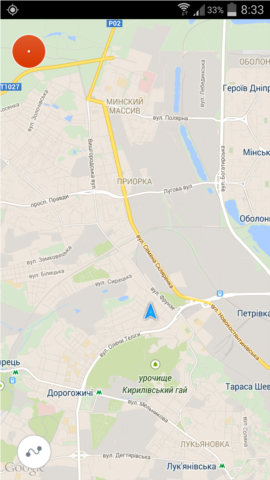 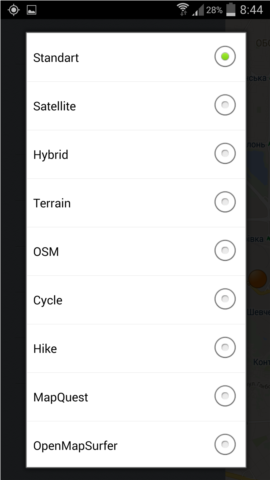 The app implicitly caches maps (except Google). Up to 1000 map tiles are stored in internal cache. Explore an area you are going to visit, change map scale, scroll up and down: the app will save tiles so you will be able using it offline. Labels 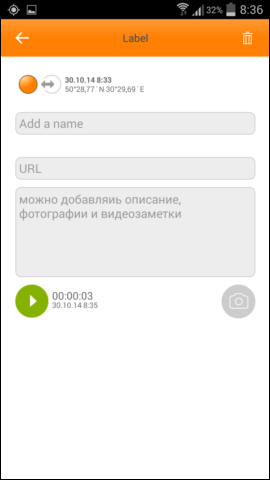 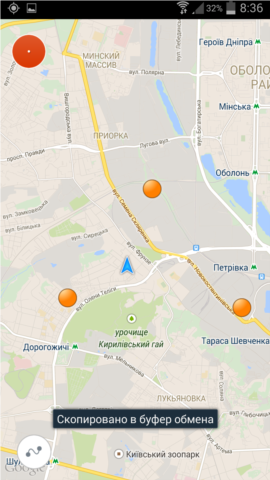 Working with tracks. The main purpose of the application is recording of GPS tracks. Too start a recording press big red button at the top of the screen. If a track already loaded the app offers the following choises:
To see additional parameters of the track (white paned) make a vertical swipe over a red panel. 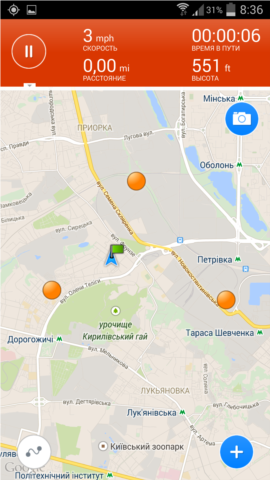
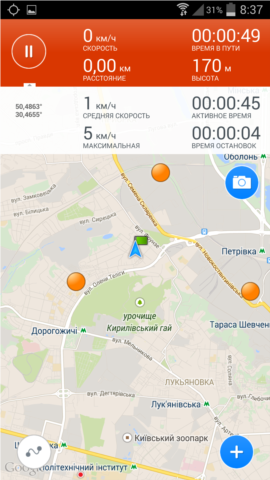 Add waypoints while recording a track. Waypoints can contain images and notes. Pictures can be added either from camera or from image gallery. 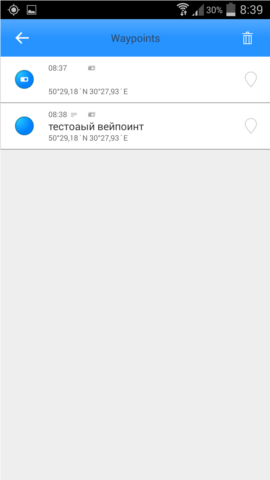 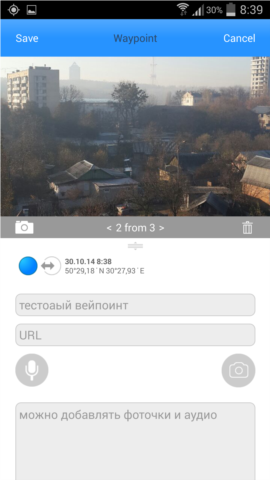 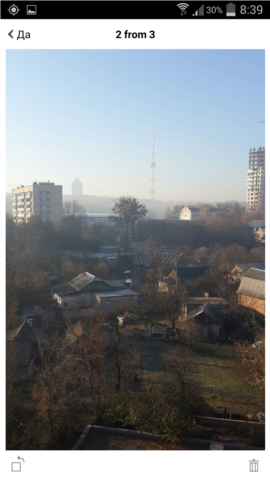 Swype vertically to enlarge or reduce picture preview. Tap on the image to open image gallery. To create waypoints quickly tap on a blue camera icon. A small window with camera preview open. Tap to add a waypoint with an image. It's easy as 1-2-3! 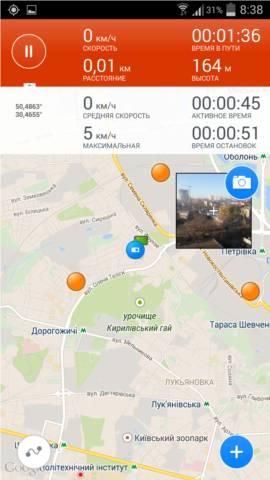 Share your tracks at http://track-kit.net 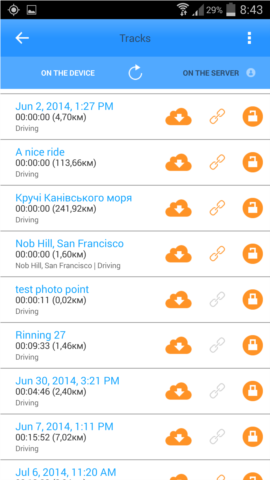 To upload tracks to the server tap at a blue cloud. To save a track to file swipe from the left to the right and select [^] icon. Track will be saved as *.GPX file.  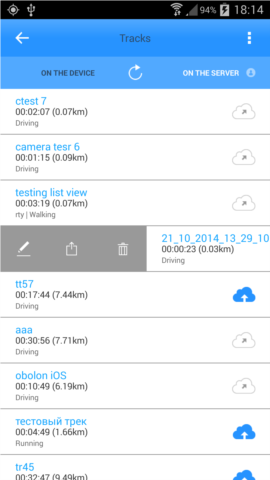 The app allows importing both GPX and KML files. They can be uploaded to the server.  Real-time tracking The first release contains a real-time GPS tracking module. You can track each other by joining a tracking group. To create a group user should add a name and share a group key. All the others enter key while joining the group. While sharing via e-mail an URL is generated. You can use that URL to track a group in browser. It's possible to set a refresh interval from 1 second up to 1 hour. We suggest to choose between 5 second and 10 minutes. You can create a new tracking group or join a group. All users in a group can see each one's movement. A group exist until at least one person is joined the group. An empty group will be closed after 48 hours.
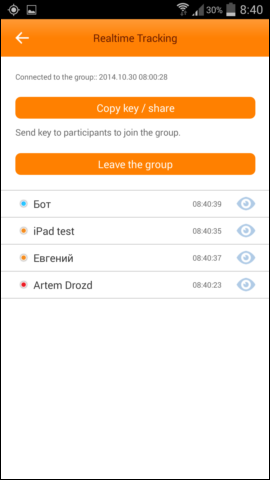 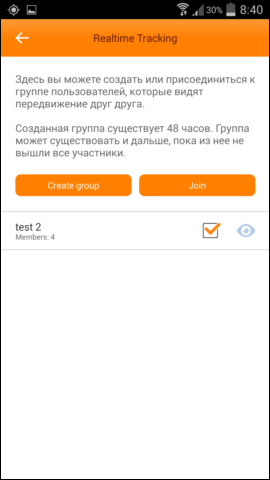
It's possible to hide/show location of group members. Beta version of Track kit for Android is available for download: |
|
|
| ‹ Back |